Table of Contents
These are a small sampling of the commands available in your average graphics editor. Two great freeware photo editors are ImageForge and Polyview. Of the two, Imageforge is the most powerful and versatile while Polyview is the least intimidating for beginners. Some of these definitions were taken partially or verbatim from 'Image Forge'. As freeware goes, it's one of the best. Check back often, as I'll add to these pages as often as possible.NOtePolyView has gone shareware. It's still a nice program, but it'll now cost a little money.
Pixellation
Pixellation refers to the blocky look that happens when you get carried away with the "zoom in" command and enlarge a picture to much. The blocks are the pixels that make up the picture. A pixel, or 'picture element', is one of the individual elements that make up an image and the smallest that can be assigned a color. For example, look real close at your monitor. Ha ha, got you! Just kidding, if you look real close you can see the dots in your monitor. Each dot is a pixel. When you zoom in to close, they start showing up as blocky blotches in the picture. Alternately, you can just pick a picture and use the 'zoom' command until everything starts to turn square. There is a finite limit on the enlargement of photo's imposed by reality and the software you use among other things.
Return to Table of Contents
BLUR
The 'blur' command is used to blur a selected area or an entire picture. This effect is useful when removing pixelation though it's better used on old photo's that have to many hard lines. 'Blur' reduces areas of high contrast and softens the appearance of an image. Don't get to carried away, just use the 'blur' command versus 'blur more' until you have had a little practice. Just remember to find the 'undo' command or just hit the 'sharpen' tab to correct to much blur.
NOTE Sharpen in not the exact opposite of blur, but it will correct over blurring to a small extent. Check your help file to find out where the 'undo' command is and how many undo's it supports. If it supports 3 and you do 5 blurs, it can only undo the last 3 commands.
Return to Table of Contents
Sharpen/unsharpen
Another function useful in touchups is the 'sharpen' command. This command affects the individual brightness of each pixel. 'Sharpen' brings and image into better focus and increases the detail by increasing the contrast of adjacent pixels. Take a picture and max out the sharpness a little at a time and watch the changes. Try one of the fractals on this site, they give excellent examples of the 'sharp' command in action. 'Unsharpen' is fairly similar to 'blur', but tends to work better on pixellation as it affects the pixel itself.
Return to Table of Contents
Hue and Saturation
Use the 'hue' command to adjust the overall color of the image. The 'saturation' command controls the intensity of the colors within the image (positive values increase the intensity, negative values decrease color intensity). 'Saturation' is actually the amount of grey present in a color. A saturation level of 100% is vivid while a saturation of 0% is grey. The 'brightness' settings control the luminence of the colors. These settings can affect ALL colors within the image, or just selected colors depending on the controls used.
Return to Table of Contents
Gamma Correction
Gamma allows you to make adjustments based on how
certain neighboring colors are perceived by the eye,
rather than on the actual color values of individual pixels. On a computer monitor, a small change in brightness at low at a low brightness level is not equal to the same change at a higher level. Gamma correction helps to compensate for this effect.
Return to Table of Contents
While these are just some of the commands used in graphics design, they are some of the most used. These are just basic definitions and should not be considered comprehensive. Print this page and keep it handy until you have down. It shouldn't take to long, just experiment. Use an unimportant picture you don't care about ruining. (Your wedding pictures are a VERY bad idea!) Keep trying, it will come! Or as my Daddy always said "Son, there aint nothin' to it but to do it, so don't stop 'till you drop! If your knees get weak, go getcha' some icewater and come on back!"
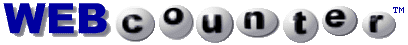

NOTE This website is not affiliated in any way with Cygnus-software, ZDNet,CNET nor the makers of Imageforge or Polyview. All mentions and links are unsollicited, unpaid and probably unknown.



